Score Borderlands 3 Loot with Twitch During May 1 Gameplay Reveal








Score Borderlands 3 Loot with Twitch During May 1 Gameplay Reveal
Watch Twitch streamers playing Borderlands 3 during the May 1 Gameplay Reveal Event and you’ll have a chance to score in-game loot thanks to a brand-new Twitch extension. Tune in to the Borderlands Twitch channel starting at 10am PDT / 1pm EDT / 6pm BST on May 1, 1am GMT+8 / 3am AEST on May 2.
The Borderlands 3 Worldwide Gameplay Reveal will soon be upon us, where hundreds of the biggest streamers will be playing and livestreaming Borderlands 3, and we’re excited to announce that we’ll be debuting the official Borderlands 3 ECHOcast Twitch extension as part of the experience. What does this mean for you?
We’re glad you asked.
Assuming you have linked your SHiFT and Twitch accounts, the official Borderlands 3 ECHOcast Twitch extension will let you interact with livestreams of Borderlands 3 in a bunch of fun ways and even get a head start on assembling your in-game arsenal ahead of the game’s September 13 release. Linking your SHiFT and Twitch accounts isn’t required to make use of the ECHOcast extension as a viewer, but not doing so means you won’t be able to participate in the Rare Chest Events which are detailed below. Trust us, you’ll want to participate in these events, so get to linking! Here’s how:
If you don’t have a SHiFT account, you can set one up via the SHiFT logo at the top of this site or over at the Gearbox SHiFT site. SHiFT accounts are free.
If you don’t have a Twitch account, head over to twitch.tv and use the “Sign Up” link at the top of the page. Twitch accounts are free.
Linking your accounts is easy. Visit the settings tab on your SHiFT profile page, click on the Twitch logo, and follow the onscreen instructions to link your account. Alternatively, sign in to your SHiFT account over at the Gearbox SHiFT site, click on “Gaming Platforms” on the left, and then click on the “Link” option under the Twitch logo. Once version 1 of the ECHOcast extension is available on May 1, you’ll also be able to use the SHiFT button in its menu to navigate to the correct SHiFT webpage and link your accounts if you haven’t done so already.
While watching any of the hundreds of content creators who will be streaming Borderlands 3 on Twitch with the ECHOcast extension enabled, the extension will empower you to look through your favorite streamer’s loadout, explore the contents of their backpack, and even poke around their skill tree. To enable the extension when you join a stream, you’ll need to click on the small Vault symbol at the bottom of Twitch’s video player.
There might be a brief delay as the extension initializes and connects to the required backend services; this is totally normal. Don’t worry, you’ll be entertained while you wait.

Once the ECHOcast toggle button appears on the left-hand side of the video player you can click on it to expand and contract the ECHOcast menu. Depending on the resolution of your display, the expansion will be horizontal or vertical.
With the menu expanded, you’ll see buttons that correspond to your favorite streamer’s Vault Hunter profile, current inventory, and skill tree, as well as a SHiFT button via which you can check your link status, create a SHiFT account, or link/unlink your Twitch account.

Vault Hunter Profile
Here you can check out a high-level overview of the Vault Hunter you’re watching, including not only their class and level, but also overviews of their gear and skill trees. Note that if you hover over a piece of gear you can check out all the same stats and information about it that you’d see in-game.

Inventory
Loot! Here’s where we suspect you’ll spend a lot of time checking out all your favorite streamer’s gear, toggling between equipped and unequipped gear by clicking on the left and right arrows. Dynamically-rendered thumbnails let you see how cool each item looks, and if you hover over them you can check out the items’ all-important stats as well.

Skill Tree
Dive into each skill tree to see where the streamer has allocated their skill points as well as which augmentations they’ve slotted. This is a great way to learn about the Vault Hunters’ different skill builds, which will likely be a topic of discussion in the streamer’s chat. You can hover over a skill’s icon to see an explanation of how that skill works.
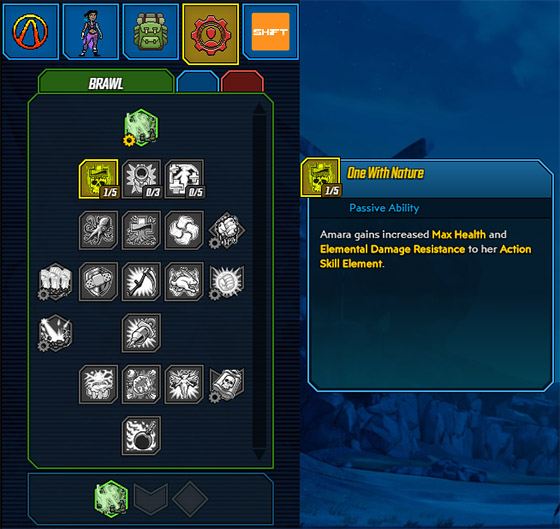
Rare Chest Events
One of the most exciting features of the ECHOcast Twitch extension affords you a chance to receive the same in-game loot that you watch a streamer finding in rare chests, which are typically guarded by powerful enemies. Keep an eye out, because once the streamer opens a rare chest you have only 30 seconds to opt into the event. Note that the loot you receive will automatically scale to your level when you retrieve it from your in-game mailbox.

If you’re one of the winners, the extension will notify you and give you 30 seconds to choose which of the items from the chest you’d like to receive. That item will automatically be added to your Twitch-linked SHiFT account so that you can claim it from your in-game mailbox once Borderlands 3 is released on September 13. Score!

While you’re here, consider joining the Vault Insider Program. As a Borderlands VIP, you can immediately start earning points that will be redeemable for Borderlands 3 in-game items in future and which can already be redeemed for Gold Keys that unlock chests in current Borderlands games. Currently, you can earn points by reading articles, linking Twitch and social media accounts, watching trailers, redeeming codes, and that sort of thing. More exciting activities and rewards are planned for the Vault Insider Program soon.
You must be 18 or older and have a SHiFT and Twitch account to participate in this Promotion. Promotion takes place on 5/1/19 between 10:45 am PT and 1:45 pm PT and between 4:45 pm PT and 7:45 pm PT. Rewards have no monetary value. Borderlands 3 game and Shift account required to redeem rewards. Unredeemed rewards will be forfeited. Void where prohibited. For Terms and Conditions including how to participate, click here.




